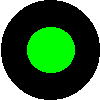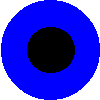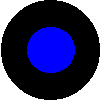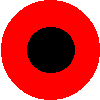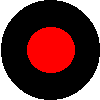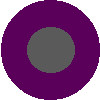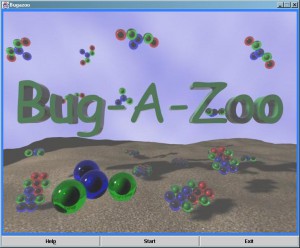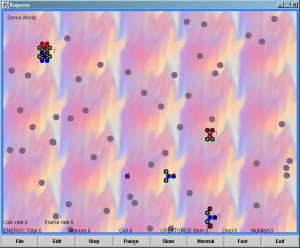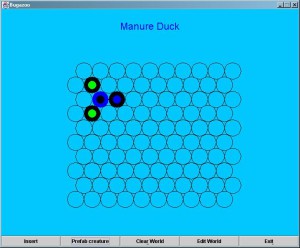The game
Bug-a-Zoo is a simulation of life. On a playground creatures move around and feed. Creatures reproduce if they are well fed and die if they are not. Creatures see their environment and take actions like move towards food or run away from predators. During reproduction creatures may mutate. Mutants may be more or less successful in life than their parents. In this way better adapted species may turn up. The simulation may run for hours. Refer to the help page for a more extensive description or just run the game….
Next panel shows the Java Applet, if your browser supports it. You probably have to confirm your browser a thousand times you want to run the Applet, since I did not sign it.
Download the jar file. Runs as Java application or Applet.
Help
Bug-a-zoo is a simulation of artifical life. In a virtual flat rectangular world creatures are crawling around looking for food. When a creature is well fed, it reproduces and passes its genes to clones of itselves. When
a creature does not manage to feed itself of gets eaten it will die. That’s life! Successful creatures reproduce well in order to take over the World. Less successful creatures do not reproduce well and become extinct and
will find their way to oblivion. However, on reproduction mutation may take place. The clone may be more successful or inferior compared to its parent. In the end the most fittest creatures will survive!
Bug-a-Zoo was developed in order to study the behaviour of entities acting to simple rules. In fact it is a fancy version of the Game of Life. The simulation was developed to run for hours or even days, without
interaction from the user. You can create your own creatures though.
The World
The playground for creatures is the World. It is a flat rectangular space where Manure grows and Xreatures can crawl around and interact with each other. The user can choose from a number of Worlds. Each World has its own rules, influencing the behaviour of the Creatures. For example, in one World Creatures reproduce faster or can move easier around than in another World.
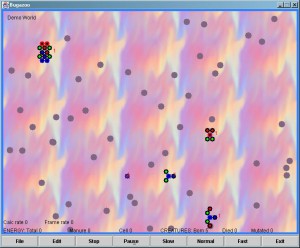
Following worlds are available:
- Demo World
- This is the default World at start-up. The chances of mutation on a reproduction are 30%.
- Harsh World
- In this World creatures need much Energy just to survive. Mutation chances are low. It is not easy to survive.
- Paradise
- This is the dream of each Creature. It hardly takes energy to survive. It hardly takes energy to reproduce. Just multiply!
- Radioactive
- A Tjernobyl type of world in which Creatures mutate easily on reproduction (60%).
- Fast food
- Cretures see food from a greater distance. Creatures are able to consume food faster
- Don’t move
- Movement is very slughish
- Outer space
- In this world Creatures can move easily. They are hardly being dragged (decelated) by their environment.
- Hunters world
Creatures
A Creature is a collection of Cells cooperating together. Each cell
has its own functionality. Following cells are possible:
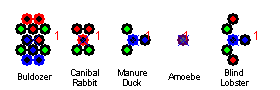
The colors of the Cell indicate its functionality. The border of the Cell indicates sensor functionality. The interior indicates consumer or dragger functionality. In Hybrid Cells colors are mixed according to its functionality.
In order to be successful a Creature has to reproduce and pass it genes to a clone of itself. In order to reproduce the Creature has to eat food (Manure or other Creatures).
Manure
Manure is pure energy. It is the grey matter scattered around the World. A Manure eating Creature eats it and gets stronger. Manure grows and originates spontaneously when time passes. Since the World is a closed energy system, all energy dissipated by creatures returns as Manure in the World. No energy is lost.
Screens
Example
Next picture shows a pretty example of an evolution. The world started was ‘Outer Space’. In this world movement is quite easy. The ‘Blind Lobster’ appeared to be quite succesful in this world. They do so by keeping the distance to other creatures as large as possibe while feeding on Manure. However, an mutant of the ‘Amoebe’ showed a remarkable behavior: this creature operates as a flock, hunting the ‘Blind Lobsters’. This flock chases the ‘Blind Lobsters’ and locks them in a corner. Fortunately, the ‘Blind Lobster’ often escapes, but sometimes get eaten.
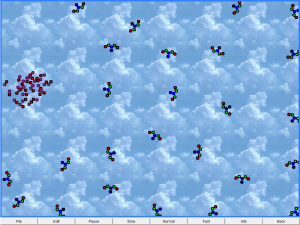
Known trouble
- When running as Applet (in your browser) the File Menu does not work. Probably it has to do with security settings of your browser.